Last Saturday, I met with my brothers to play Command and Conquer: Red Alert 2 (Yuri's Revenge). We haven't played as a group in probably 5 or more years and we've all upgraded our computers since then. Well, when we sat down to play we ran into three problems: 1) Getting Vista to even install the program, 2) Getting Vista to run the program; and 3) networking. We were eventually able to get a workaround for all three problems, but it took some doing and none of the solutions were all in the same place. So, I'm going to try to consolidate the information I found in a one place so others may overcome the evil Windows Vista and successfully play Red Alert 2, one of the five best RTS games ever created.
1) Installation in Vista.
Windows Vista is all about security... and stupidity. Windows took the things that worked in XP, raped them, and stuck their evil spawn in Vista. This means that every time you try to do anything, you end up facing some absurd wall of security. Well, there is a way to overcome this. It doesn't matter if you are just going to play Red Alert 2, as that program should run just fine without any additional steps (at least, it did for me). The problem arises when you try to install Yuri's Revenge. When the installer runs Yuri's Revenge, it tries to update the existing version of Red Alert 2, but can't unless you take an extra step.
The only way to get it to work is to install the program as an administrator. This means you need to open the CD in Windows Explorer, find the install.exe program, right-click and select "Run as administrator". It's a stupid, stupid extra step, but is absolutely necessary.
2) Running Yuri's Revenge in Vista.
This one was the one that gave us the most trouble. My two brothers had no trouble getting it to run, but it wouldn't run for me. Every time I went to run it, I got this message:
"******Fatal****** String manager failed to initialized properly." (Yes, bad grammar and all.)
I tried running it as an administrator (see step 1, above), and still no luck. You can also change the program's properties to run in "compatibility mode" where Windows Vista will emulate an earlier version, all the way down to good ol' Windows 95. I read in a bunch of places that this would solve the problem, but alas, no luck for me. I even changed it on all the .exe files in the C&C directory (there are six) and still no luck. I tried every compatibility mode available, including the oft-recommended Windows 98 but still got the error. I was finally able to fix it by putting the program into Windows XP compatibility mode and disabling "User Account Control". Microsoft has these handy instructions.
I should mention that I only have one user account on the computer and it is an administrator account. Despite this, I still had to go through all these stupid steps to get the program to run. But, once I did, bingo - I was sniping dudes and sending nuke trucks into the bases of my enemies like nobody's business.
3) Setting up a network game.
This is also a problem. See, Windows Vista decided to abandon the network protocol that Red Alert 2 uses - IPX. So no version of Windows Vista natively comes with IPX, nor is it available from Microsoft. So, you have to use another protocol, which requires a patch. We used UDP and the patch that could be found here: http://www.wikihow.com/Play-Red-Alert-2-over-the-Internet. This worked for us, which means that it will almost certainly not work for you.
Good luck and happy hunting!
Subscribe to:
Post Comments (Atom)
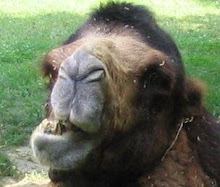
No comments:
Post a Comment